Displays a list of users (past and present) registered to your syndicate and what authority level they have been assigned. Existing users can be deleted, have their authority level changed or their password reset by clicking on the relevant link.
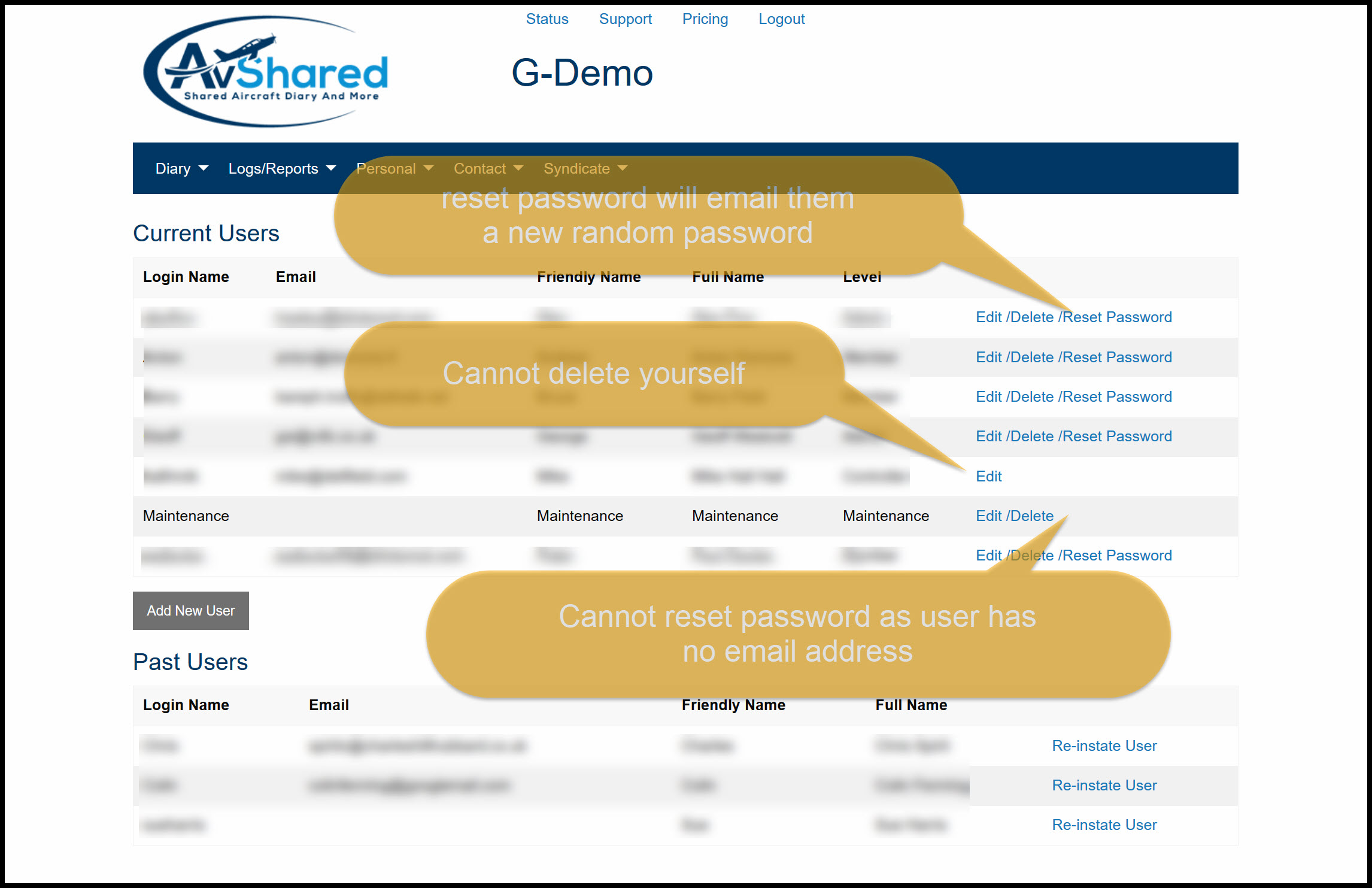
Current and past users
Resetting a users password will generate a random password and email them the password. This can be used if they have forgotten their password. They can also obtain a new password themselves by clicking the Need Help link on the logon form which will take them to the new password page.
To add a new user click on the Add New User button or to amend/delete an existing user click on the Edit/Delete link, this will take you to the Amend User page.