Allows you to enter details for a new user or amend details of an existing user.
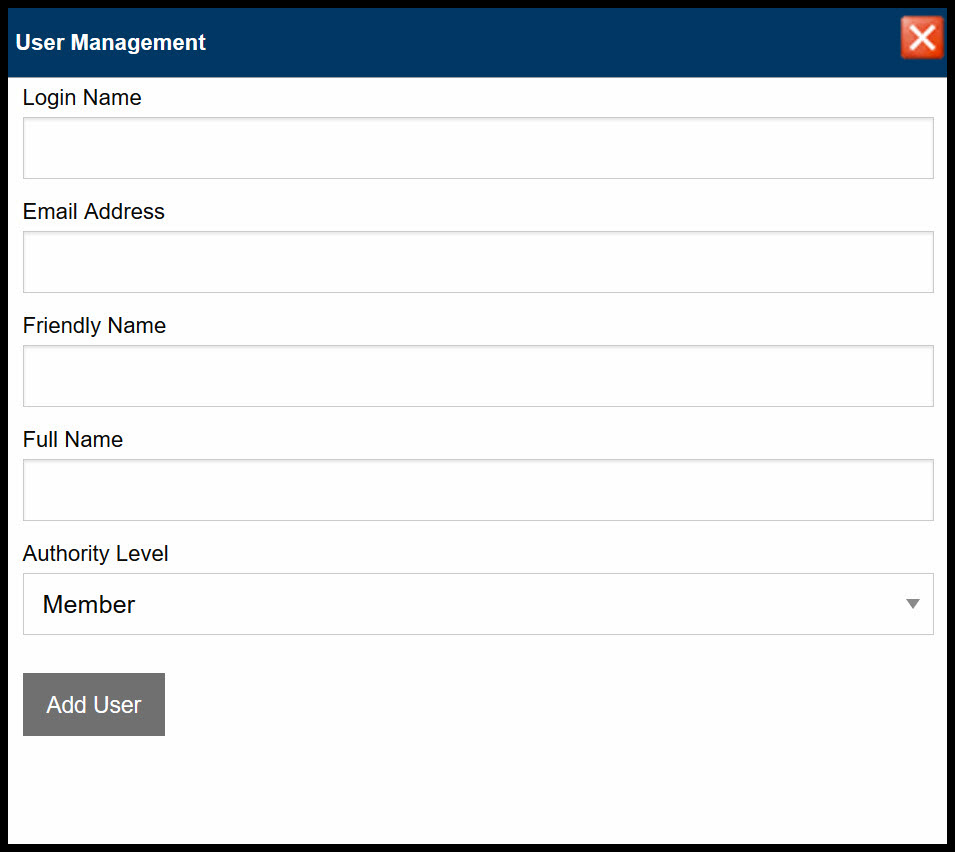
Adding a new user
The Login Name has to be unique and cannot be the same as anybody else on the AvShareD website. If a duplicate is detected you will be informed and you will have to try another name. Members can login using either their login name or their email address
The friendly name will typically be their christian name and will be used when displaying bookings in the dairy.
The user level will determine what options within the system they will be able to access.
You can test what options are available at each user level by going to the switch level page.
If you are amending an existing user there will also be a button to Delete the user.