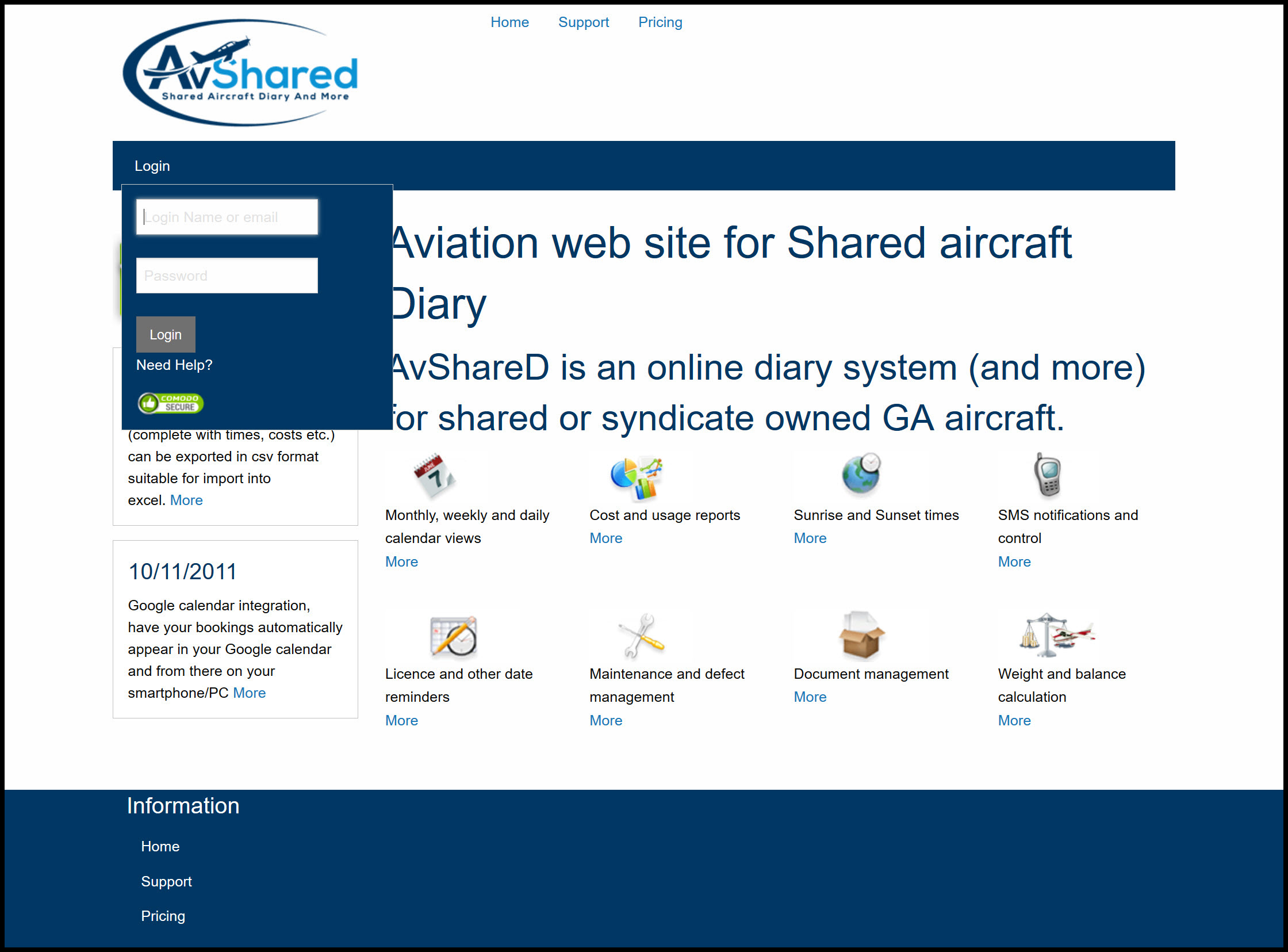
Login on PC
If you have forgotten your password click 'Need Help?' and you will be taken to a page where you can request a new password.
If you know your password then enter your email address (or login name) and password in the relevant fields and click the login button. If the details are correct you will be taken to your start page. The start page is normally the monthly diary but you can set it to a different page under my details.
If you have logged in with the random password that was generated for you then you should change your password to something you will remember.
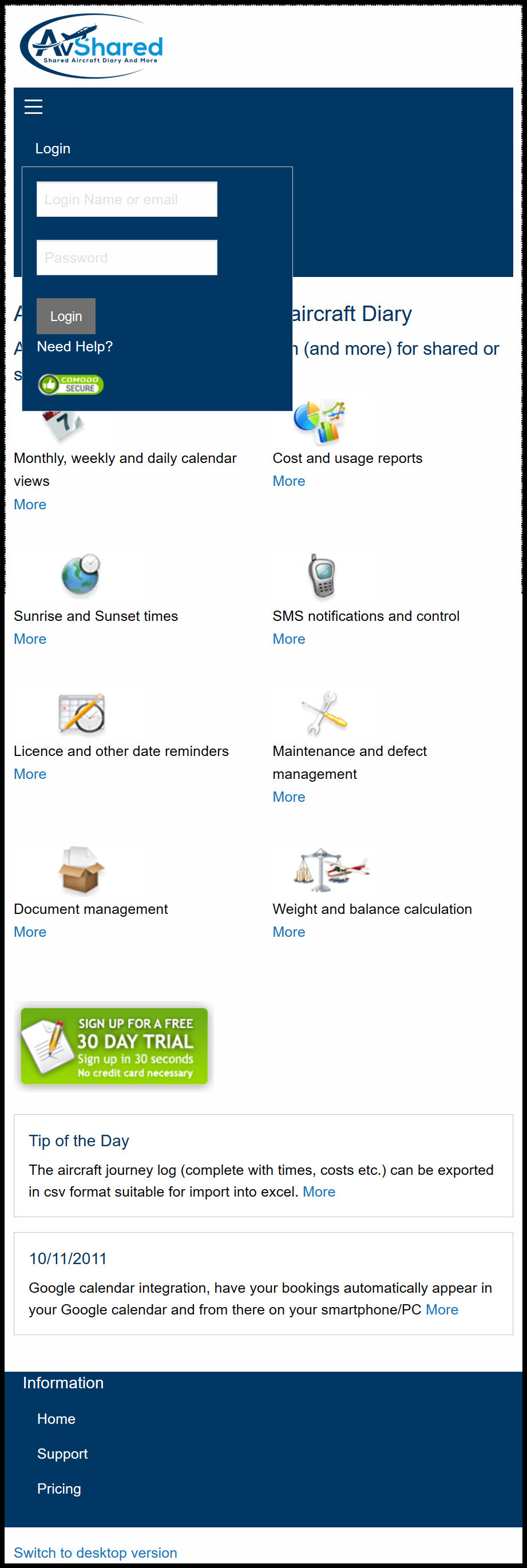
Login on a Smartphone
To login on a smartphone you will need to click the menu icon and login option to get the login form.
When you have finished using the system you should logout.