Entering dates and times deserves special mention. Whenever a date or date and time is required a popup window will be displayed to allow the date (and time) to be selected and copied into the underlying field.
The time (if required) is selected by scrolling through the times on the right hand side. Dates are selected by clicking on the required date. Months can be scrolled by clicking either the left or right arrow and clicking on the Home icon moves the selection to the current month. You can also select months and years by clicking on the dropdown icon for month or year.
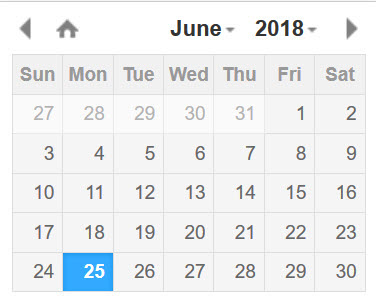
Date only
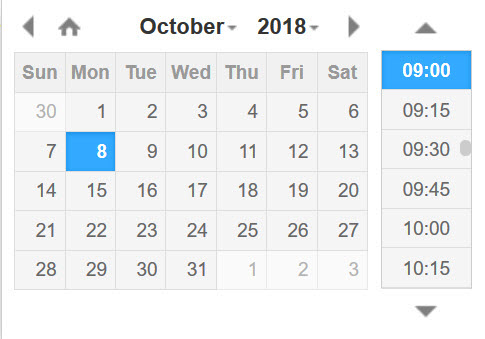
Date and time entry