Logs & Reports
Use this page to add or change a log entry. If you are changing a log entry the existing details will be displayed so you can change them. If this is a new log entry then only the basic details will be displayed and you can enter/change them as required.
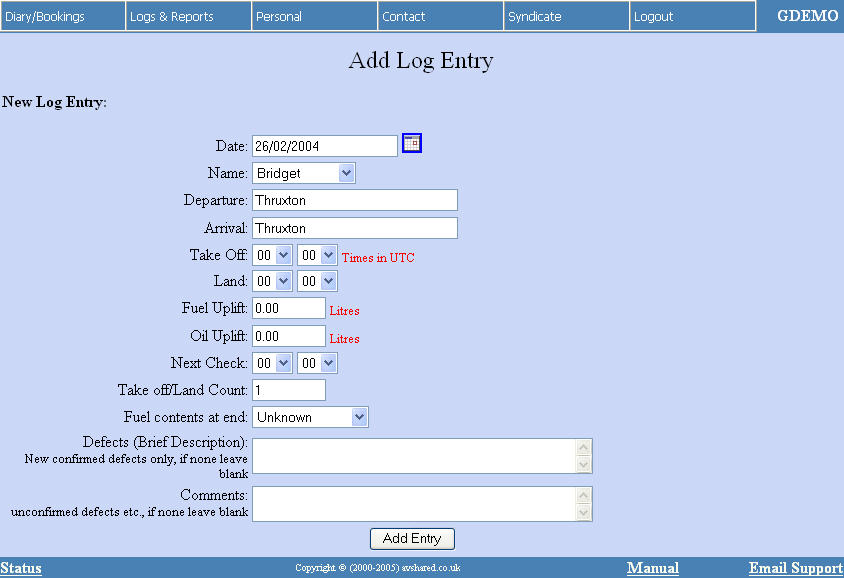
| • | The date will default to the date of the booking but any date can be entered by clicking on the calendar icon. |
| • | The Pilots name will default to the owner of the booking but can be changed to any member (this allows members to share bookings maybe one flying the outbound leg and another the return leg) |
| • | Departure and arrival airport should be entered, (this will default to the aircraft base airfield but can be changed) |
| • | The take off and land times should be entered using the drop down boxes |
| • | Details of any fuel or oil uplifted can be entered |
| • | Hours to next check should be entered by using the drop down list. This is used by the system to estimate when the next maintenance is required and also to display on the status page |
| • | Take off/land count can be filled in and will be used on the status page and any warning email for the ninety day rule |
| • | Rough fuel contents at end of flight can be entered as it will assist the next member in estimating whether a refuel will be required before flight. It is not necessary to enter this but it will assist other members, it is also only of use on the last log entry so if making several entries against a booking only enter this on the last |
| • | Defects can be recorded and also any comments entered. |
Note: If you enter a defect description you will automatically be taken to the edit defect page on completion of this page
Copyright © avshared.co.uk