Before you can access the system you will need to login by providing either your user name or your email address together with a valid password. When you open the web site you will be presented with the login page. Fill out the required details and then click the Login button. If the details you have entered are correct you will be taken to your start page which will normally be the monthly diary (although you can change this to the daily diary by changing your personal settings.
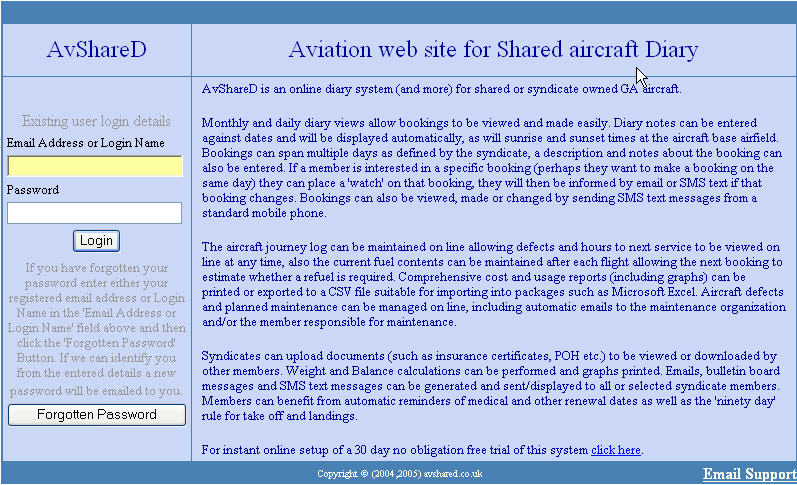
When you have finished using the system you should click on Logout.
Note: The first time you login you will be taken to a page where you must agree to the terms and conditions of the site. Please read these conditions. Once you have accepted these conditions you will not be presented with them again.
Tip: If you have forgotten your password enter your user name or email address and then click the forgotten password button. A new password will be sent to you by email.