This page allows you to perform basic weight and balance calculations and to view/print a graph of the result.
Note: Access to this page will only be possible once the aircraft weight and balance details have been entered.
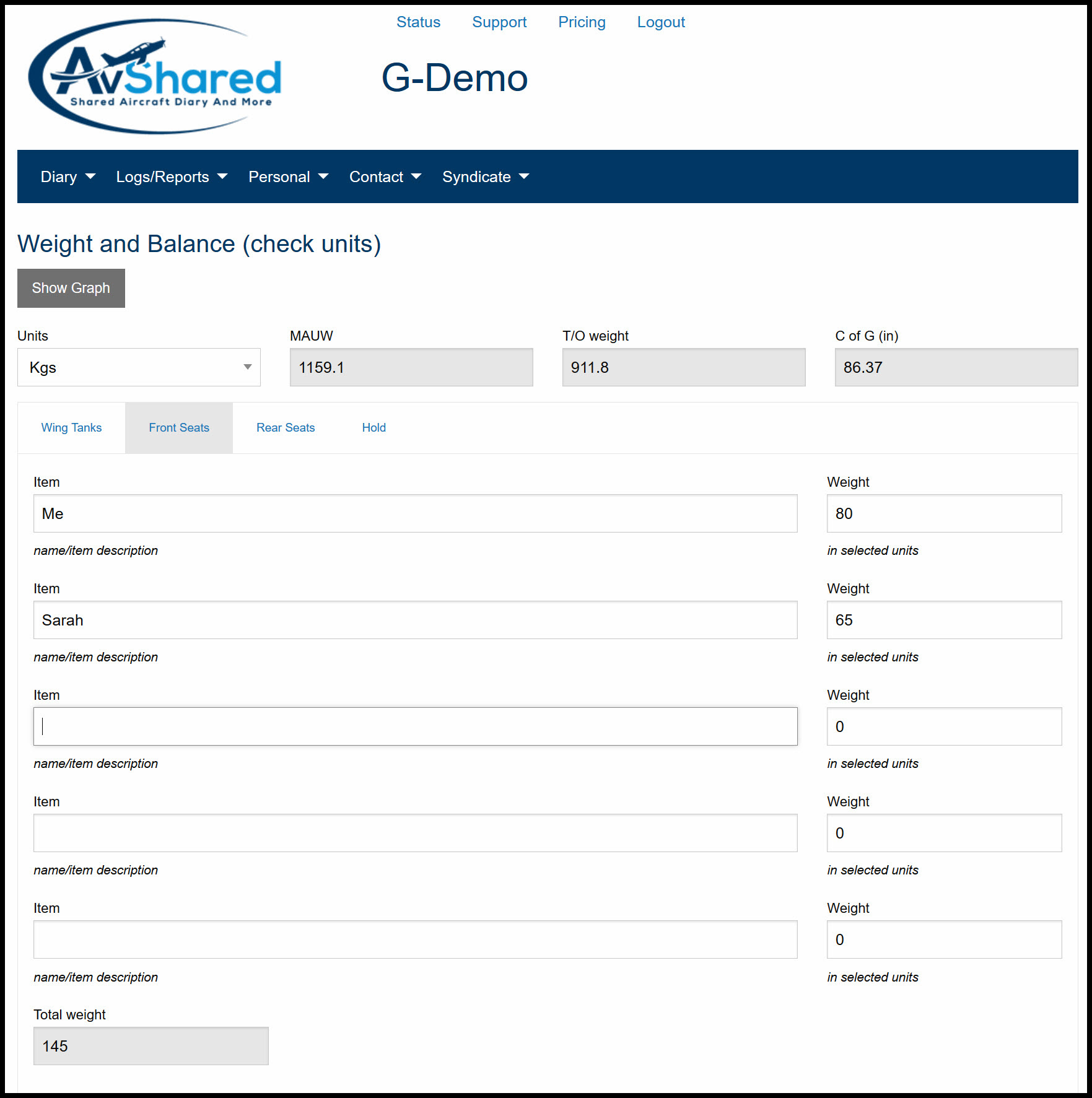
Weight and Balance entry (note tabs for load areas)
•Select the required units between Lbs and Kgs (you can swap back and forth as the system will recalculate all entered values)
•Enter the useable fuel at start of flight (Note that this must be the useable fuel as the unusable fuel will have been included in the aircraft basic empty weight)
•Select the correct tab and enter descriptions and weights against any of the allowable areas (eg front, rear, hold etc.) To clear a figure just enter zero. As figures are entered the calculated take off weight and C of G is immediately updated
•If the calculated take off weight exceeds the maximum allowed then a message box will indicate this
Click Show Graph at any time to show the loading graph.
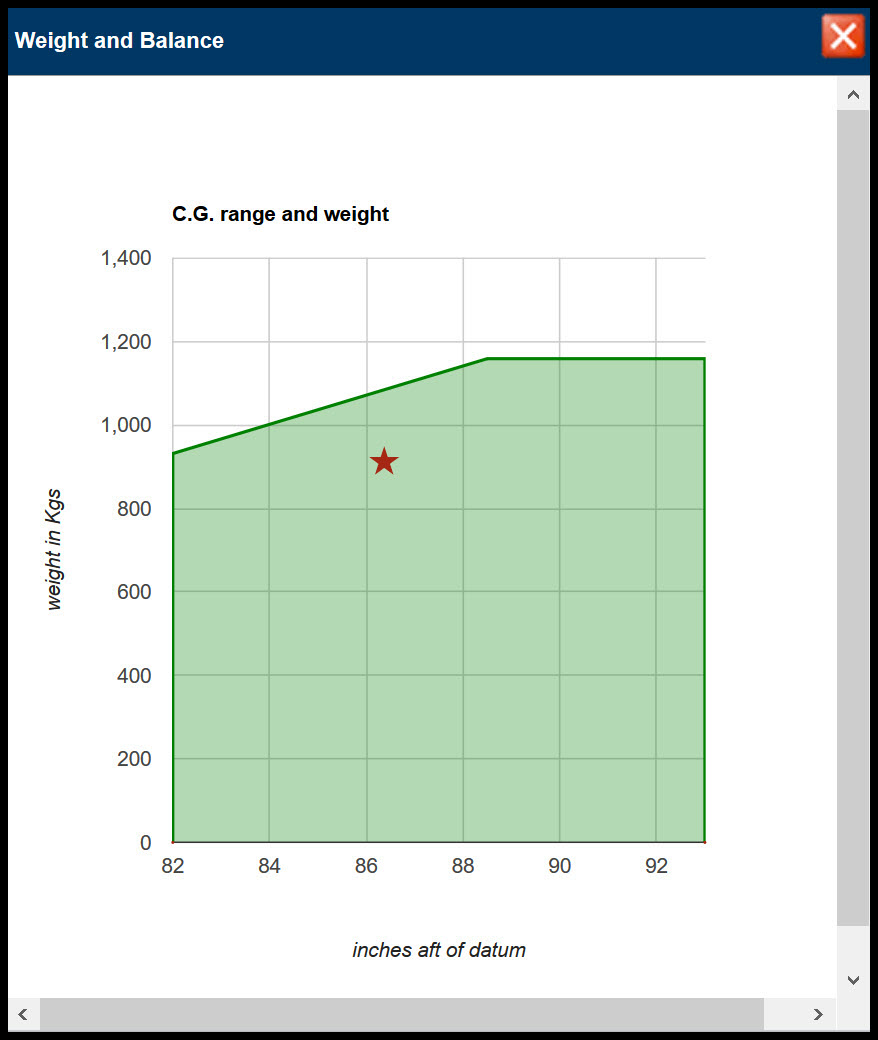
Loading graph