This page provides a quick reference for the most important details about the aircraft and yourself. It is easily available by clicking on the quick link to Status of each page. Items requiring attention are displayed in red. If there are any outstanding defects these will be listed at the bottom of the page with the date and who recorded it. Once a defect has been fixed it will disappear from this page but be available on the defect history page with details of what action was taken.
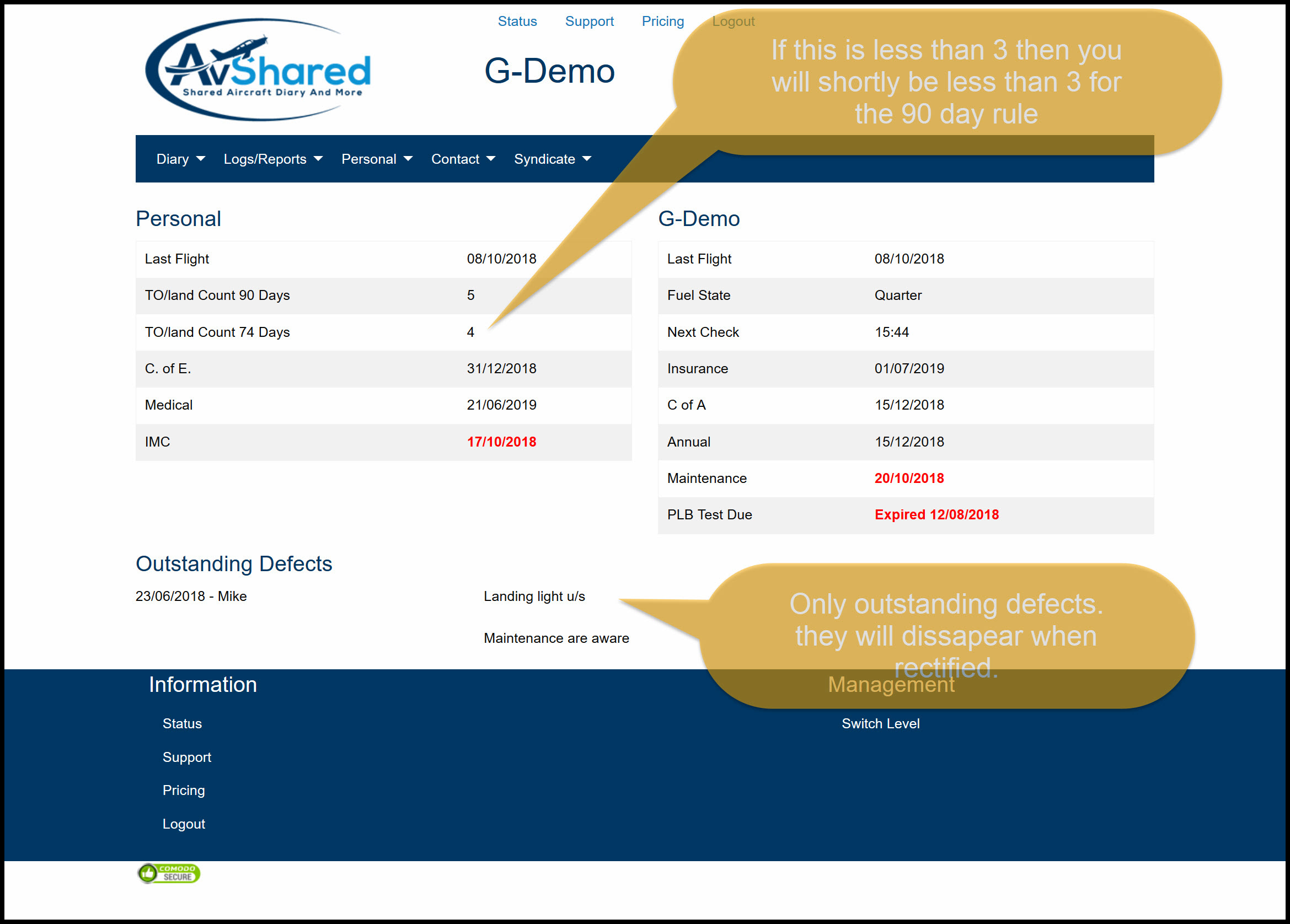
Status display on a PC
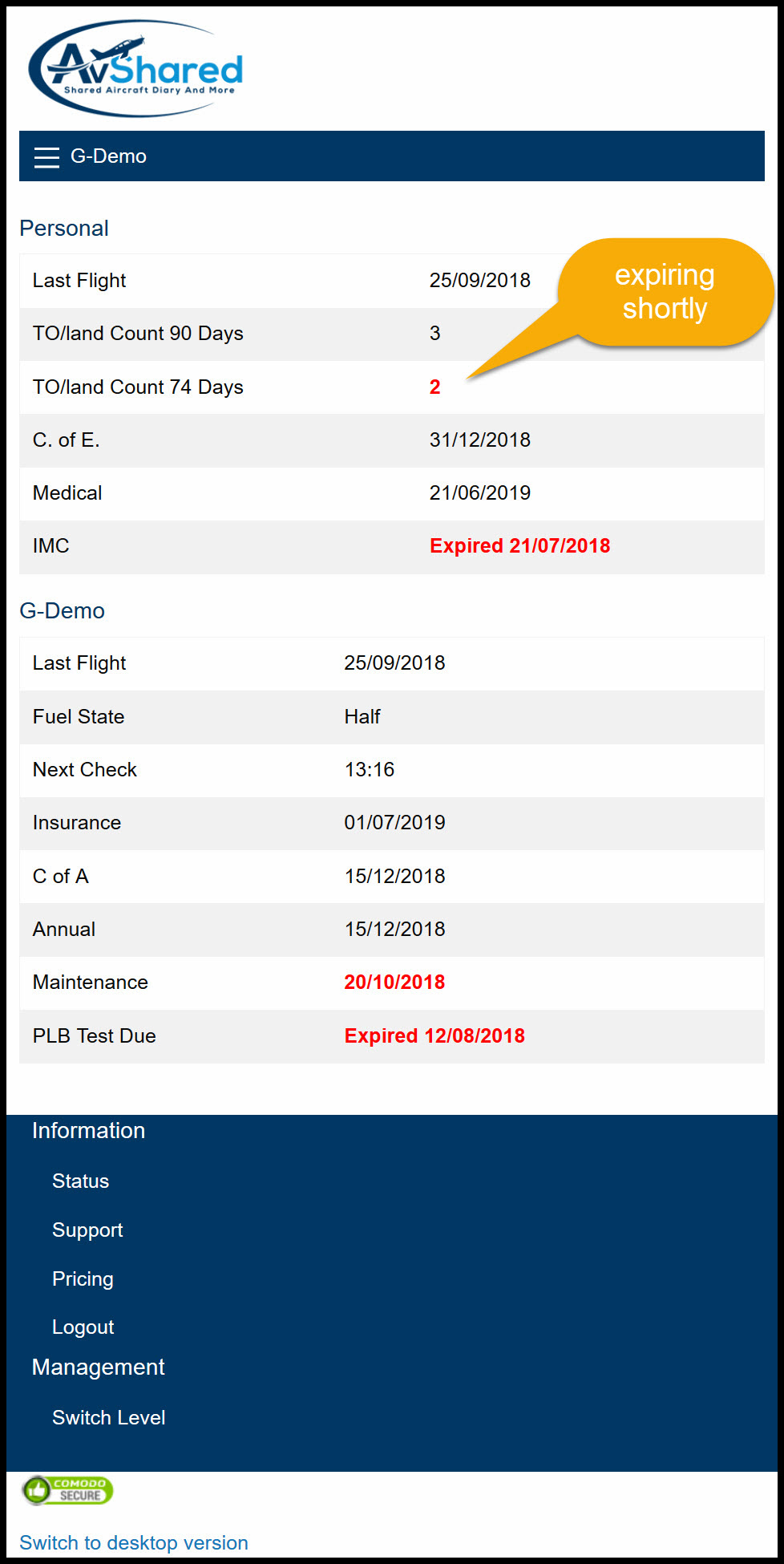
Display on smartphone
For your own details the date of last flight will be recorded as well as the number of take off/landings within the last 90 days. Also various expiry dates will be displayed.
Tip: If the figure for 90 days is acceptable (ie 3 or more) but the figure underneath is not (ie less than 3) then this means that within the next few days the 90 day figure will be unacceptable.
For the aircraft the date of last flight, fuel state and hours to next maintenance will displayed as well as various expiry dates.
Note: The aircraft last flight date, fuel state and hours to next maintenance are taken from the log book entries. If the last booking has a corresponding log book entry these are taken as confirmed figures, if the last booking does not have a log book entry these are estimated by taking the last actual log book entry and then looking at bookings from that date until the current time, in this case the figures are displayed in red as unconfirmed.