Allows emails to be sent to all or selected members.
•Select who the message should be sent to (if everybody then you can limit it to members of a selected level by ticking the relevant boxes)
•Change the message subject if required
•Enter the message text
•Click send email
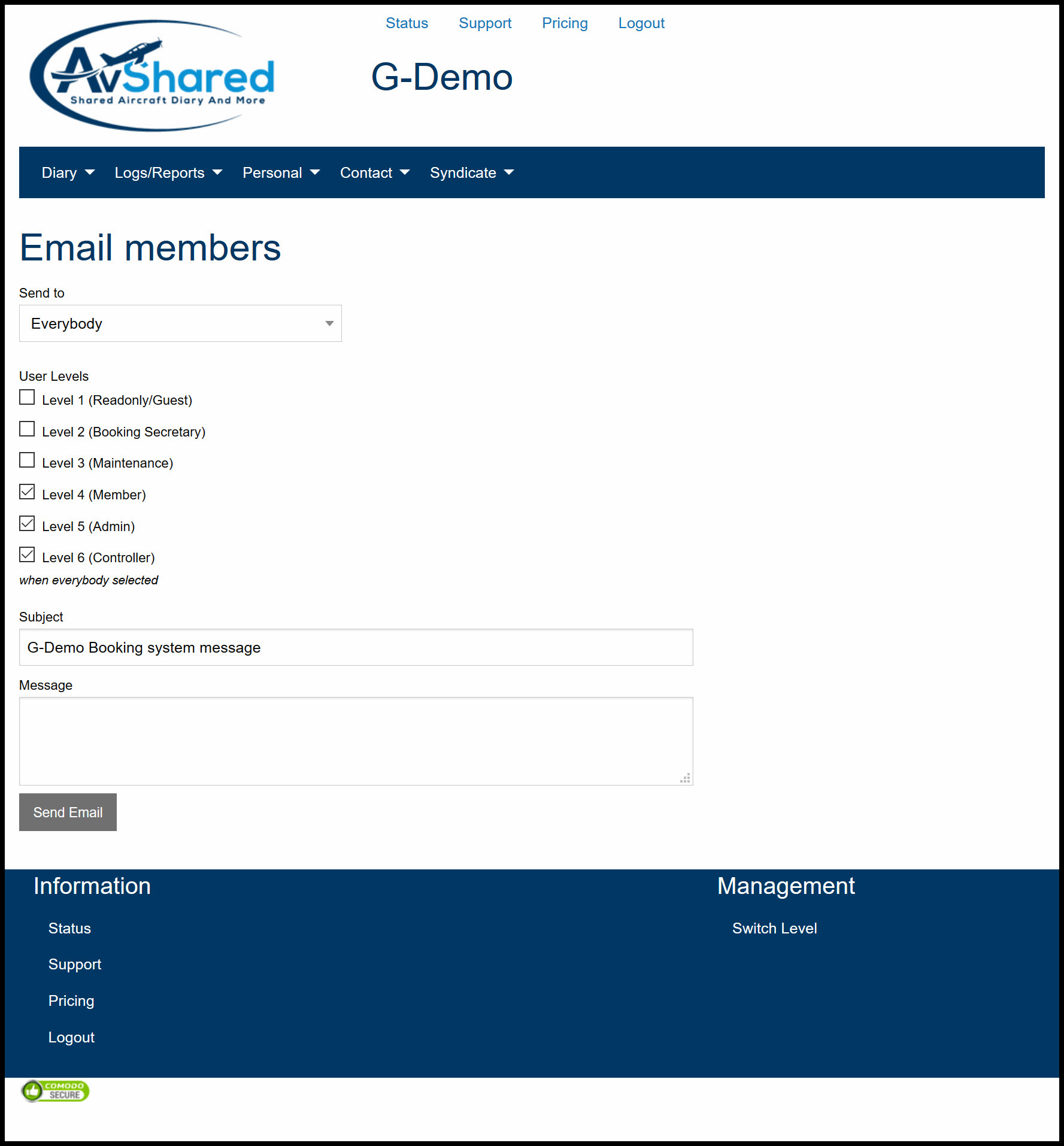
Email selection
If an individual member is selected then the email will be sent to that member irrespective of the User Levels selected. If everybody is selected then the email will only be sent to members of the selected level.
Email will only be sent to members with an email address registered on the site.