You are taken to this page if you click on an existing booking or click the add button on any of the diary display pages or a bookings list page.
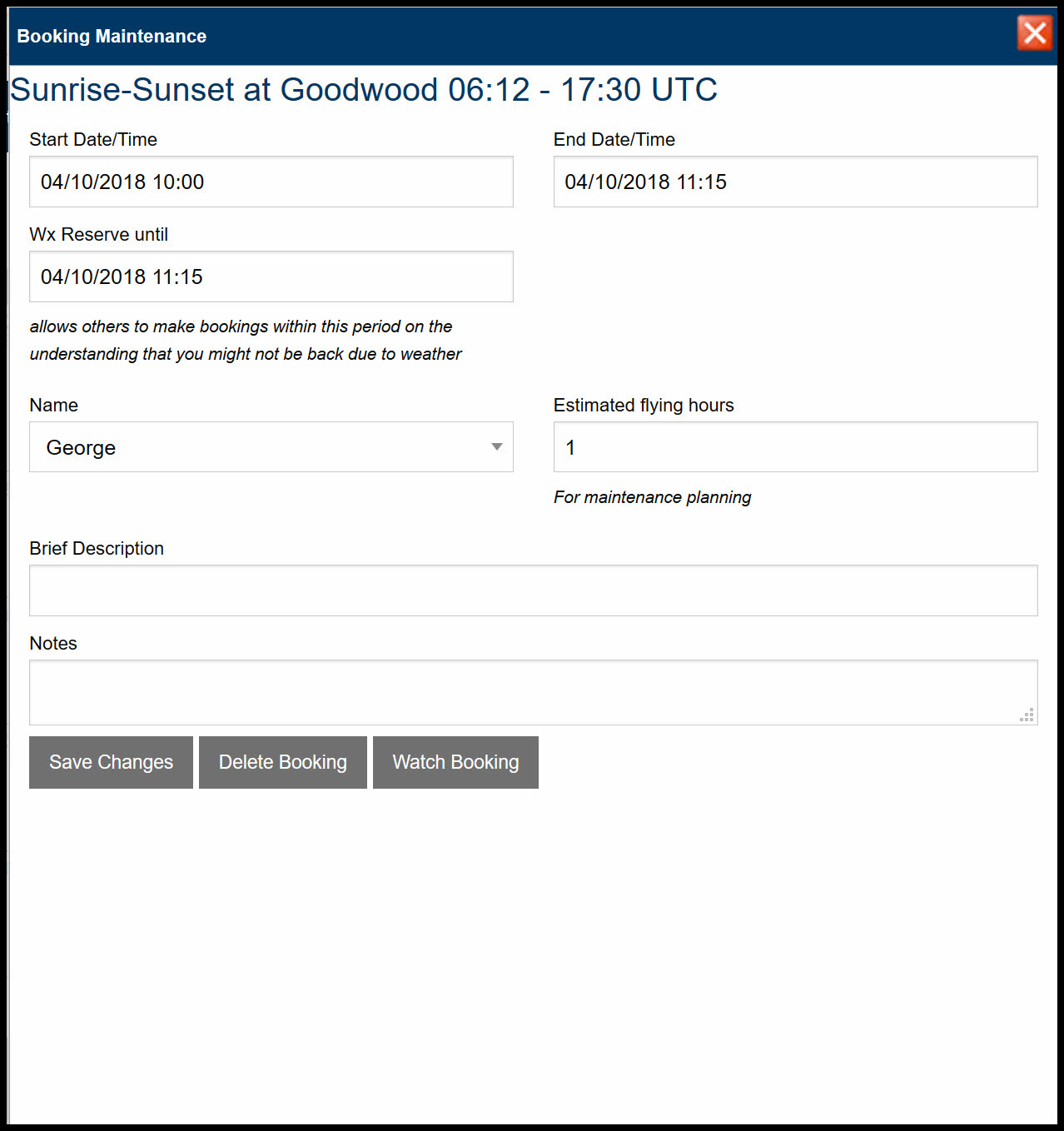
Booking Maintenance
Most of the details are self explanatory but note the following:-
•The system will not allow bookings that overlap an existing booking but it will (correctly) allow a booking that starts at the same time a previous booking ends or ends at the same time the next booking starts. So for example it is acceptable to have one booking from 09:00 - 12:45 and then another booking from 12:45 - 14:00
•A weather reserve is an amount of time as a reserve in case you cannot return by the end date/time due to weather, this is especially useful when booking a longer trip (over several days) where you might need to extend by a day (or two) due to weather. The system will allow bookings that overlaps the weather reserve period but the members making those bookings have to accept that the plane might not be available. You cannot make a booking with a weather reserve that overlaps an existing booking. That is to say others can tentatively make a booking that clashes with your weather reserve but you cannot create a weather reserve that clashes with an existing booking.
•The estimated flying hours is used for forward maintenance planning and although not essential it helps planning when maintenance is due, especially if the plane is used a lot.
•The brief description is not required but displays in the monthly diary and might assist others in knowing your plans, your might enter where you are planning on going or the purpose of the flight (eg IMC renewal). You do not need to enter anything and the absence of an entry probably means you are just doing local flying
•Notes are not required but could provide further details about your plans expecially for longer flights.
The watch booking button will allow you to receive instant notification if this booking is changed, use this if you would also like to make a booking that overlaps this booking and would therefore like to be informed if this booking changes. You will only be informed of changes to this booking that improve availability within the booked period, i.e. you will not be informed if this booking gets extended by half an hour but you would be informed if the booking is moved to say 15 minutes later even if the length of the booking is extended.
Multiple members can watch the same booking (they will be informed in the order they placed their watch). You define how you are informed (SMS or Email) on your My Details page.