Provides an online journey log for the aircraft where details of each flight can be recorded along with fuel and oil uplifted and defects/comments noted. The log will open at the last page but you can page backwards and forwards by using the controls at the bottom left of the page. Blank entries represent bookings for which no log book entry has yet been made. To add or change/delete an entry click on either add or change to go to the log entry page.
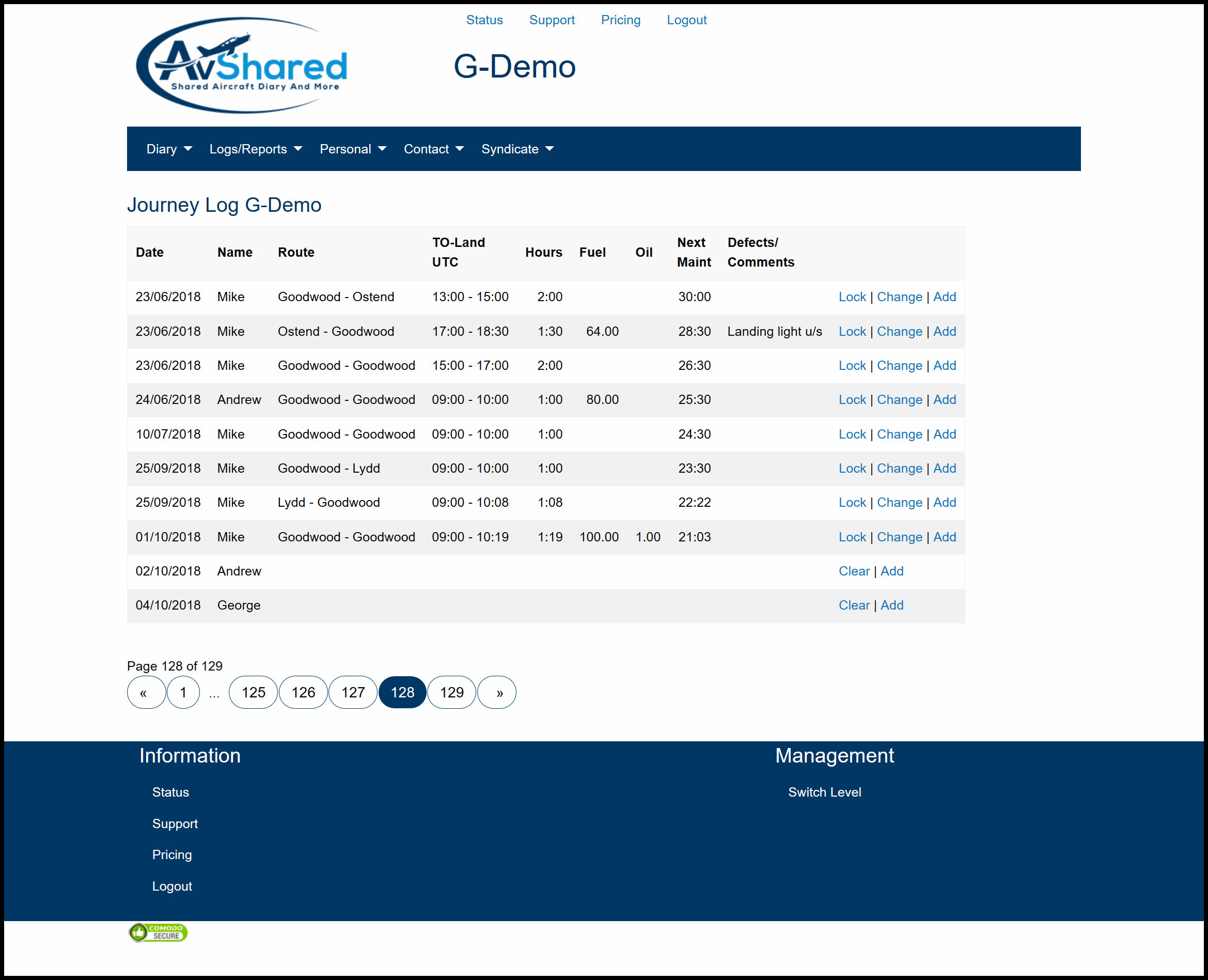
You should Add your log entries against the booking line that it relates to. You can enter multiple log entries against a single booking (multiple flights over the course of a single booking) and the logged date does not need to be the same as the start date of the booking.
If you have sufficient authority there will also be additional options to Lock an entry to prevent the entry being changed once cost reports have been produced, and to Clear an entry to allow a past booking to be deleted if the flight did not take place.